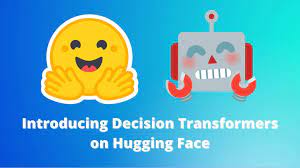MONAI 1.0 : tutorials : モジュール – MedNIST データセットによる Autoencoder ネットワーク (翻訳/解説)
【MONAI 1.0 : tutorials : MedNIST データセットによる Autoencoder】
MONAI (Medical Open Network for AI) は PyTorch エコシステムの一部で、医療・ヘルスケア画像における深層学習のための PyTorch ベースのオープンソースのフレームワークです。
今月リリースされた 1.0.1 をベースにドキュメントを翻訳しています。今回はチュートリアルから「MedNIST データセットによる Autoencoder ネットワーク」です。このチュートリアルは MONAI の autoencoder クラスを実演するために MedNIST ハンド CT スキャン・データセットを使用します。ぼかしやノイズの除去の使用方法として実演します。 [More]